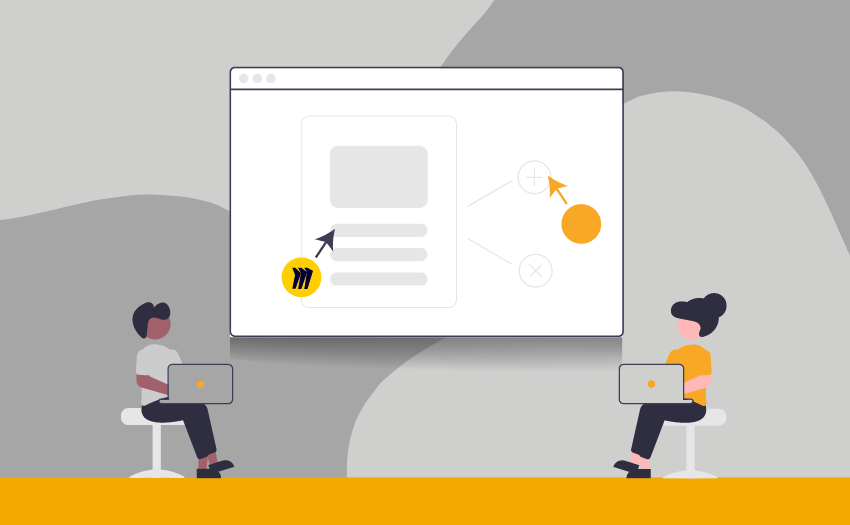Miro and Mural are visual collaboration tools that share overlapping features, like real-time collaboration, an infinite canvas, pre-built templates, mind mapping, sticky notes, and personalization elements. So, what should agile team leaders consider when choosing between these tools?
Features
The most heavy-weighing factor is considering features. Because the two platforms are similar, we recommend trying the free version of both to understand the features that will work best for your team’s use case. The differences are subtle but can push team preference toward one tool over the other, such as the outline feature that helps users navigate from one area of the Mural board to another. As another example, if teams plan to utilize the templates included with their Miro or Mural account, they should consider the variety between both template libraries before making their decision.
When prompted for some standout features of Miro and Mural, Hartikainen explains how they work as a “visual parking lot” for teams, providing the ability for participants to note their questions and comments in the Mural or Miro boards without interrupting the flow of the session.
Additionally, collaborative boards reduce screen sharing by giving each participant access to engage with the presentation.
Finally, she appreciates both tools for allowing all participants to revisit and reference the material later. Unlike a traditional meeting or brainstorming session where you may forget much of the conversation, Miro and Mural boards are available long-term for all participants to access as necessary.
Preference
One consideration is preference. “We’ve seen in private organizations that some will have a limitation or a preference for one over the other,” says Hartikainen, as she described her own partiality toward Mural, as we frequently use this platform internally.
Ultimately, you can’t really go wrong–as she says, it’s such a close comparison that “it's just down to the individual details and preferences.”
5 Tips to Improve Engagement Using Miro or Mural