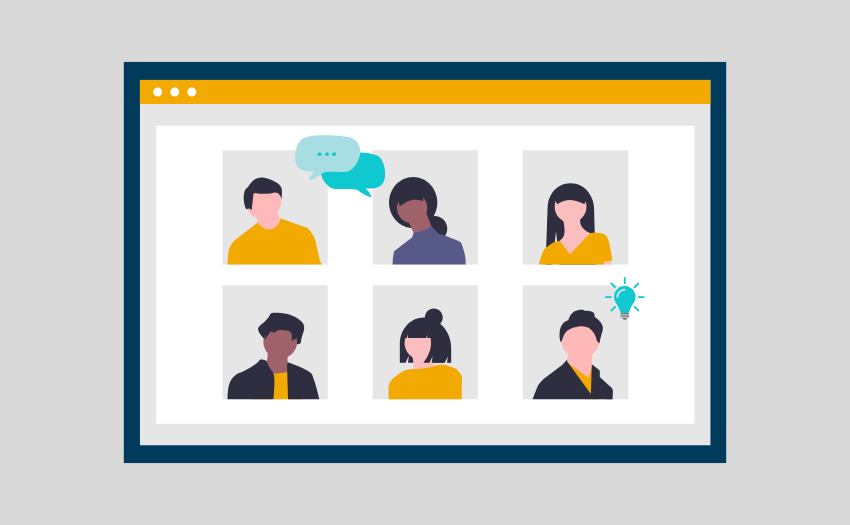Are you leveraging Slack’s top features to streamline project management? Many corporate teams use Slack for communication, but it’s easy to overlook the many features that can improve project workflow and collaboration.
This article explores how to project manage in Slack like a pro using the software’s top seven project management features, from channels to integrations.